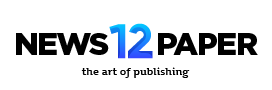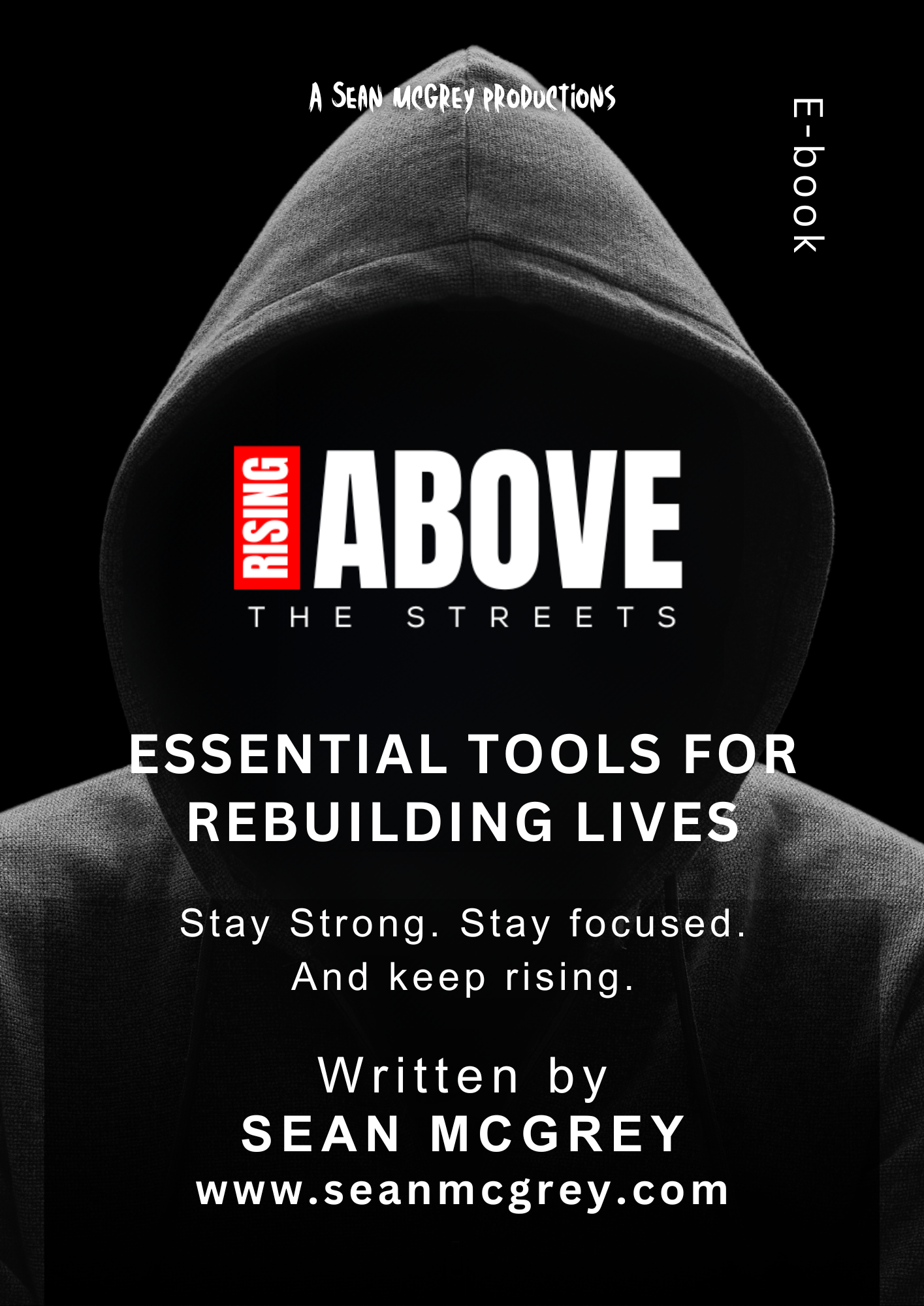Facebook is a globally renowned social media platform that allows you to connect with friends, family, and individuals from all corners of the world. Setting up a Facebook account is a straightforward process, and this guide will walk you through each step.
Step 1: Visit Facebook’s Homepage
Open your preferred web browser and go to Facebook’s homepage.
Step 2: Sign Up for a New Account
On the homepage, you’ll find a sign-up form. Fill in your first name, last name, mobile number or email address, password, date of birth, and gender. Then, click the “Sign Up” button.
Step 3: Confirm Your Email or Phone Number
Depending on the information you provided, Facebook will send you a confirmation code to your email or mobile number. Enter this code on the page to verify your account.
Step 4: Complete Your Profile
Add a profile picture. This could be a clear photo of yourself or an image that represents you. Fill out other details like where you went to school, where you work, and where you live. This information helps people find and connect with you.
Step 5: Find Friends
Facebook will suggest friends based on the information you provided. You can also use the search bar to find and add friends by searching for their names or email addresses.
Step 6: Customize Your Privacy Settings
Click on the downward arrow in the top right corner of the page and select “Settings & Privacy”. Here, you can customize who can see your posts, who can send you friend requests, and other privacy options.
Step 7: Explore Your News Feed
Once you’ve added friends, your news feed will start to populate with updates from your connections. You can like, comment, and share posts to engage with your network.
Step 8: Join Groups and Pages (Optional)
Find and join groups or like pages that align with your interests. This allows you to connect with people who share similar hobbies, passions, or causes.
Step 9: Post and Share Content
Share your thoughts, photos, and videos on your timeline. You can do this by clicking on the “What’s on your mind?” prompt at the top of your feed.
Step 10: Explore Facebook Features
Take some time to explore Facebook’s features, such as Messenger for private messaging, Events for planning and attending gatherings, and Marketplace for buying and selling items.
Congratulations! You’ve successfully set up your Facebook account and are ready to start connecting with friends and exploring all that the platform has to offer. Remember to use Facebook responsibly and respect the privacy of others.